Setting Up O’Reilly
O’Reilly for Higher Education contains books on all aspects of computers, programming and the Web from such publishers as O’Reilly, Sams, New Riders, Adobe. Students can access content for free.
Follow these instructions to set up your account:
Go to https://www.oreilly.com/library/view/temporary-access/.
You should see this dialog box:
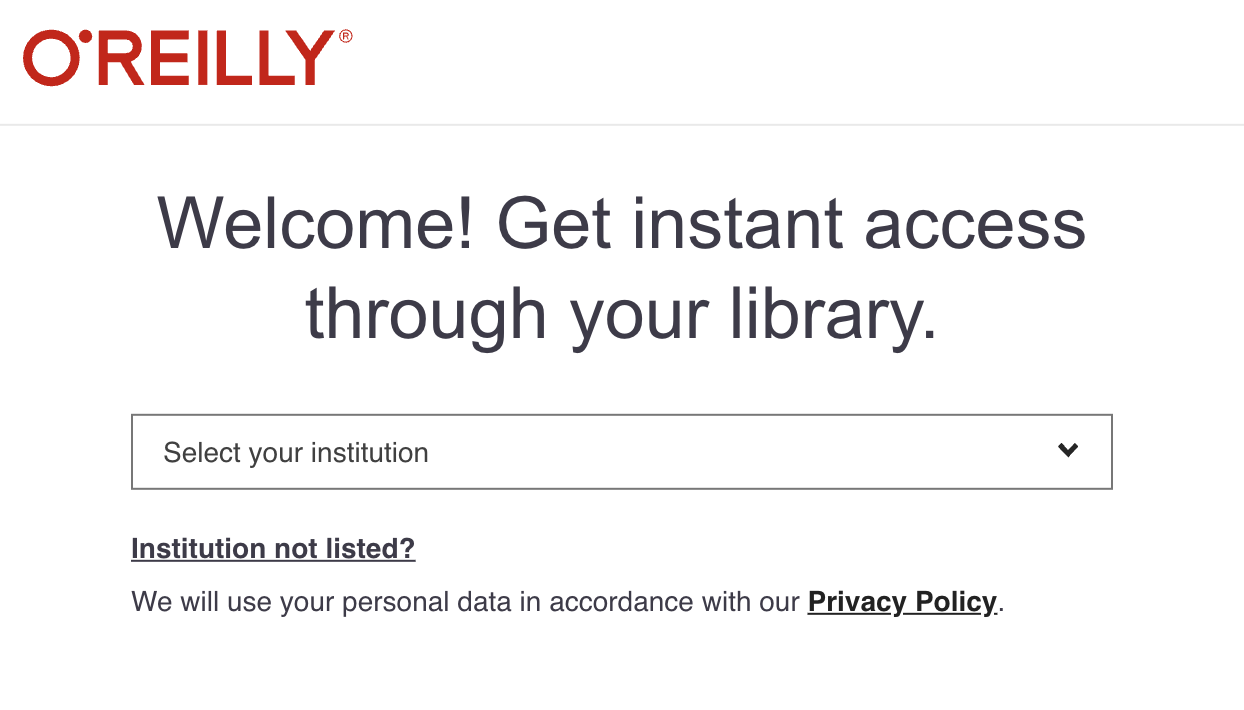
Click on Institution not listed? This will produce the following dialog box:
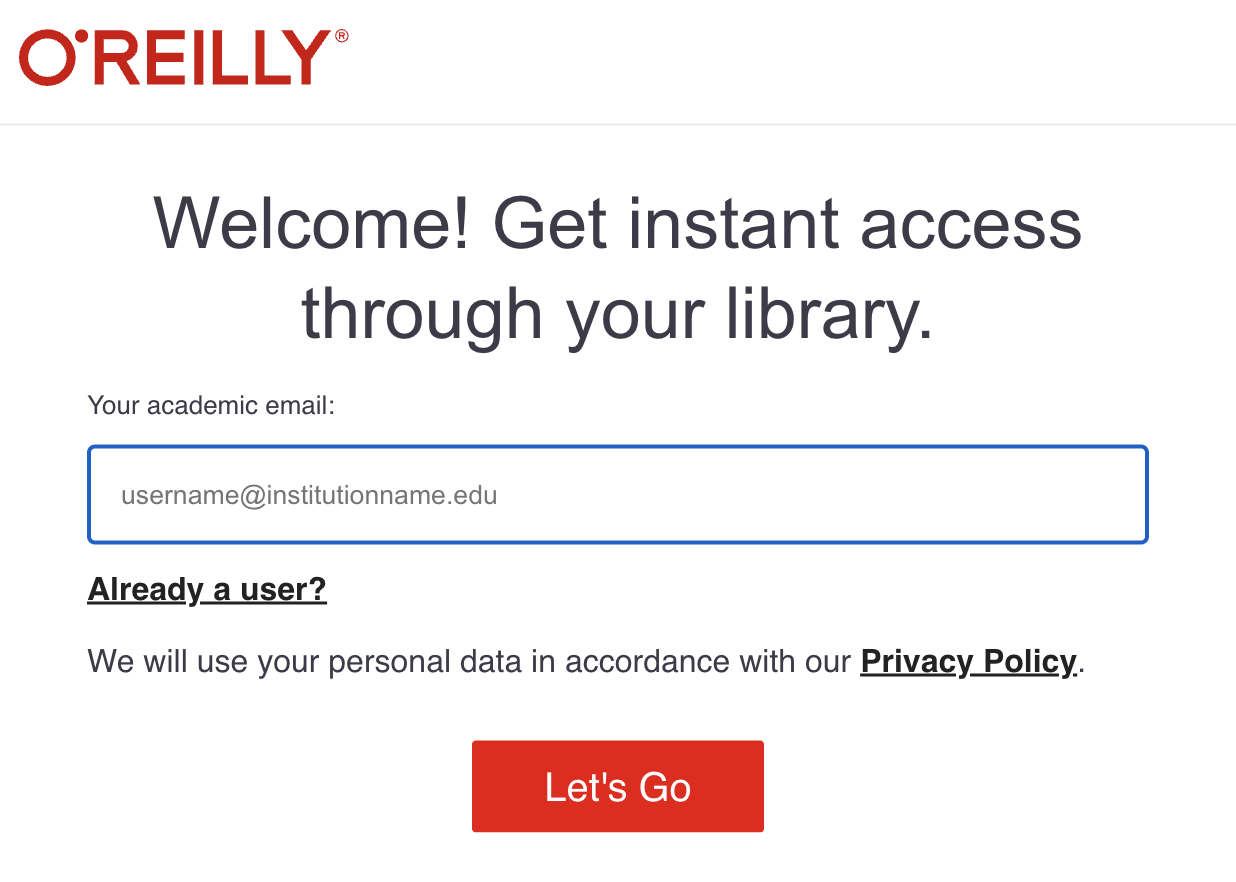
If you are first time user, enter your UVA email address and clicl on the big red button.
This should produce the following message:
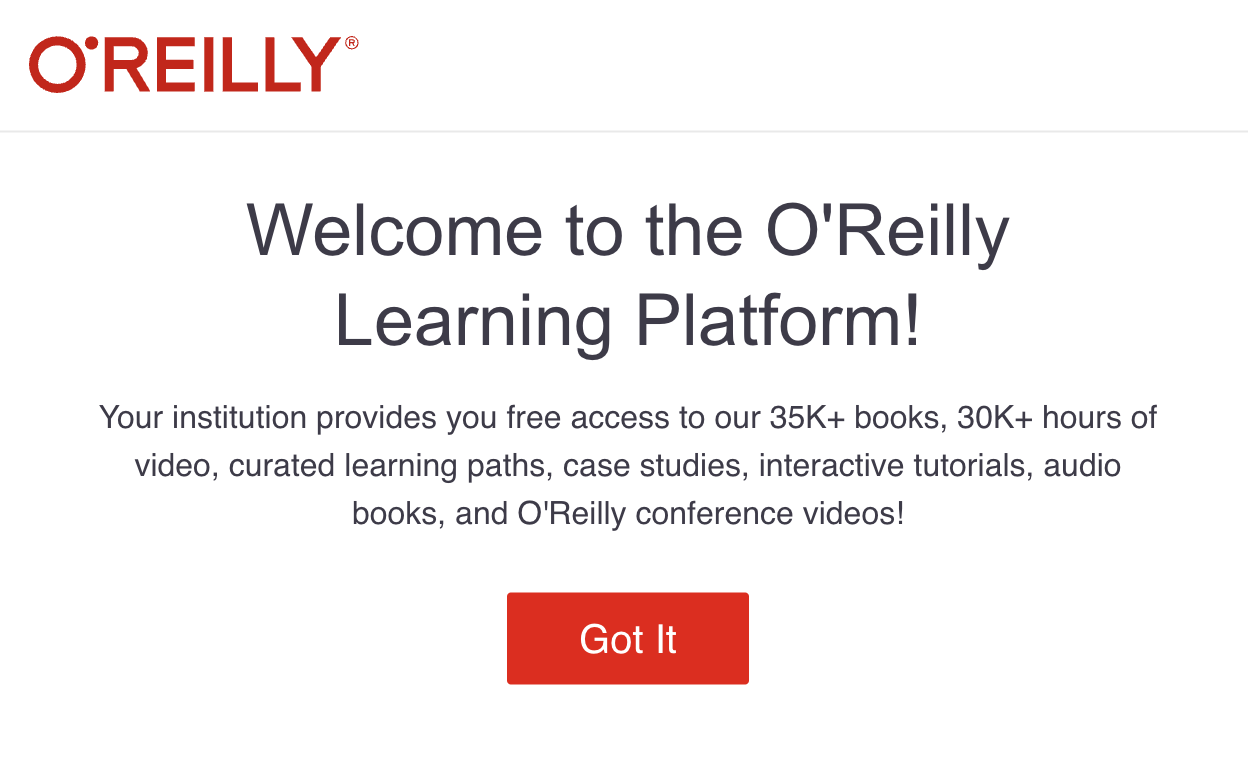
Now you can access all the books in the collection. When you return, click on Already a user? in the second dialog box.