Refreshing the Course Repo
Each day you will want to update the forked version of the course repo you created for your homework in Module 01.
Here are the steps to do that:
First, if you have made any changes to the course notebooks and want to keep your changes, make copies of these files in your private repo.
Second, enter the command git stash within your local repo to hide the changes you’ve made to the current branch. To learn more about how to use stash, check out the docs on GitHub. For now, we are just using it clean up the repo so when you pull, you don’t run into a conflict between local and remote changes.
Third, go to the forked version of the course repo on GitHub and issue a Sync Fork command to refresh the content of your repo with the new course content. The screenshot below shows where this command is located on your repo’s web page:
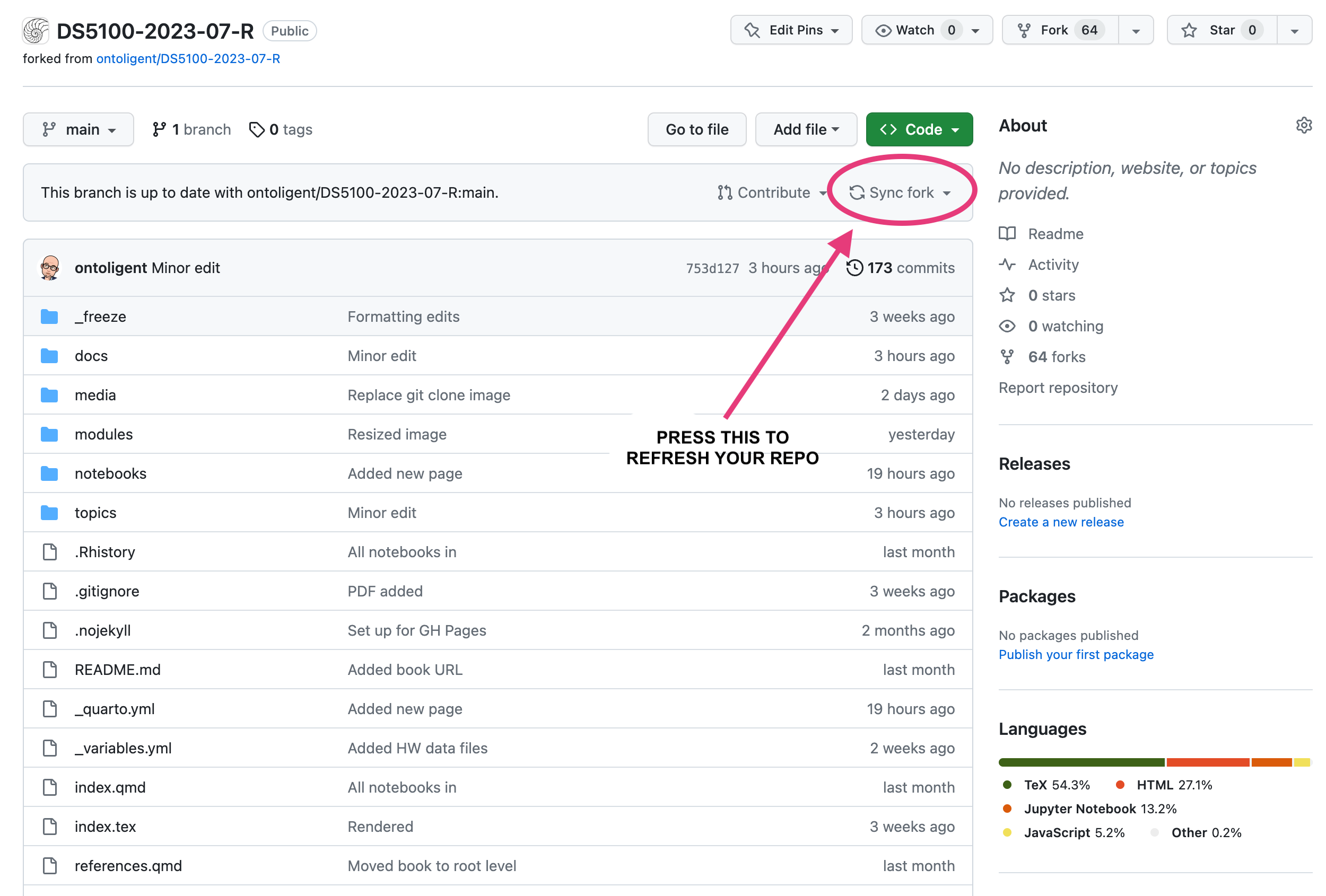
Fourth, go back to your local repo and run git pull. You should now have the most recent content from the course repo.