Activity: Using Rivanna
After reading the previous documents on Rivanna and Unix, try this activity to get acquainted with the Rivanna high-performance computing cluster at UVA.
To get started, go to OpenOnDemand Dashboard page and from the main menu select Clusters → Rivanna Shell Access.
This should open a terminal to what is called the “shell” of the operating system.
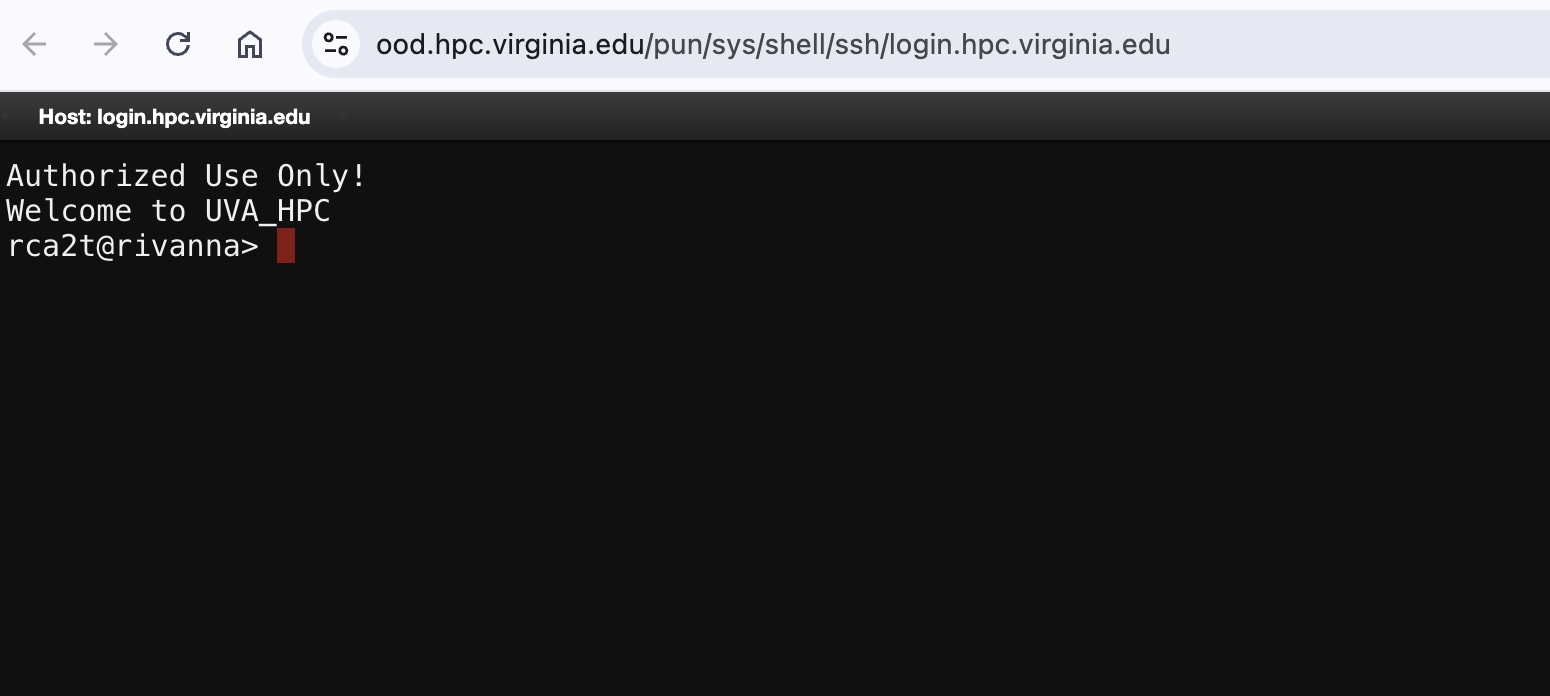
Rivanna uses Linux, a member of the Unix family of operating systems. Many cloud resources use Linux.
Understanding how to do work from the command line on such systems is an essential skill of the data scientist.
If you have never used the command line, have no fear! Just enter the commands exactly as shown and ask questions in the Teams chat if you are stuck.
Now, create a directory for your course and this course by entering the following commands:
cd Documents
mdkir MSDS
cd MSDS
mkdir DS5100
cd DS5100If the Documents directory does not exist, create that first using the mkdir command.
cdmeans “change directory,” and is a basic Unix command.mkdirmeans “make directory.” It’s also a basic Unix command.
Note that you can use the tab key to complete path and command names as you type.
You don’t have to, but it would be a good idea to create subdirectories for any of your courses that use Rivanna.
More information about Unix shell commands can be found the document Unix Shell Commands.